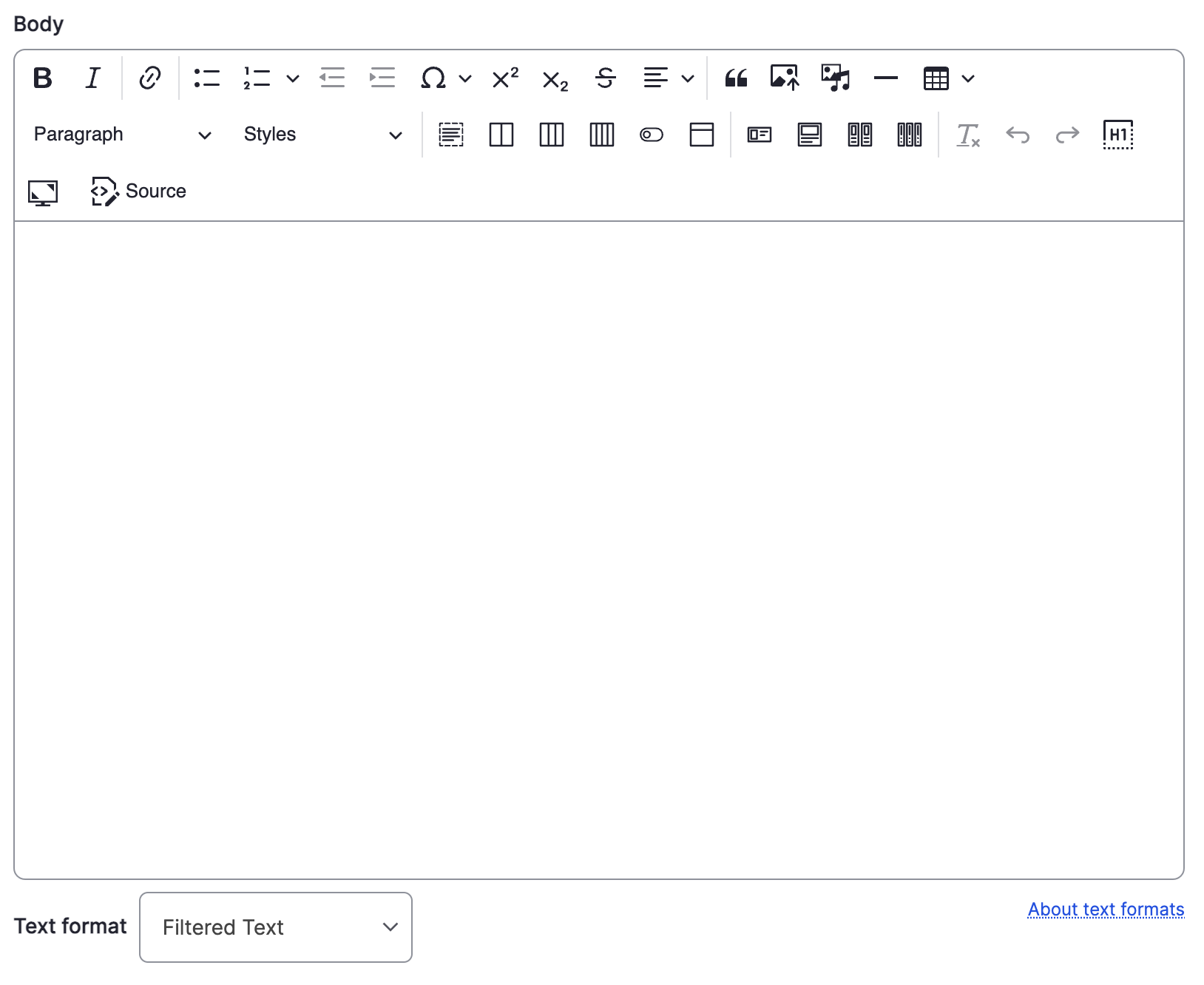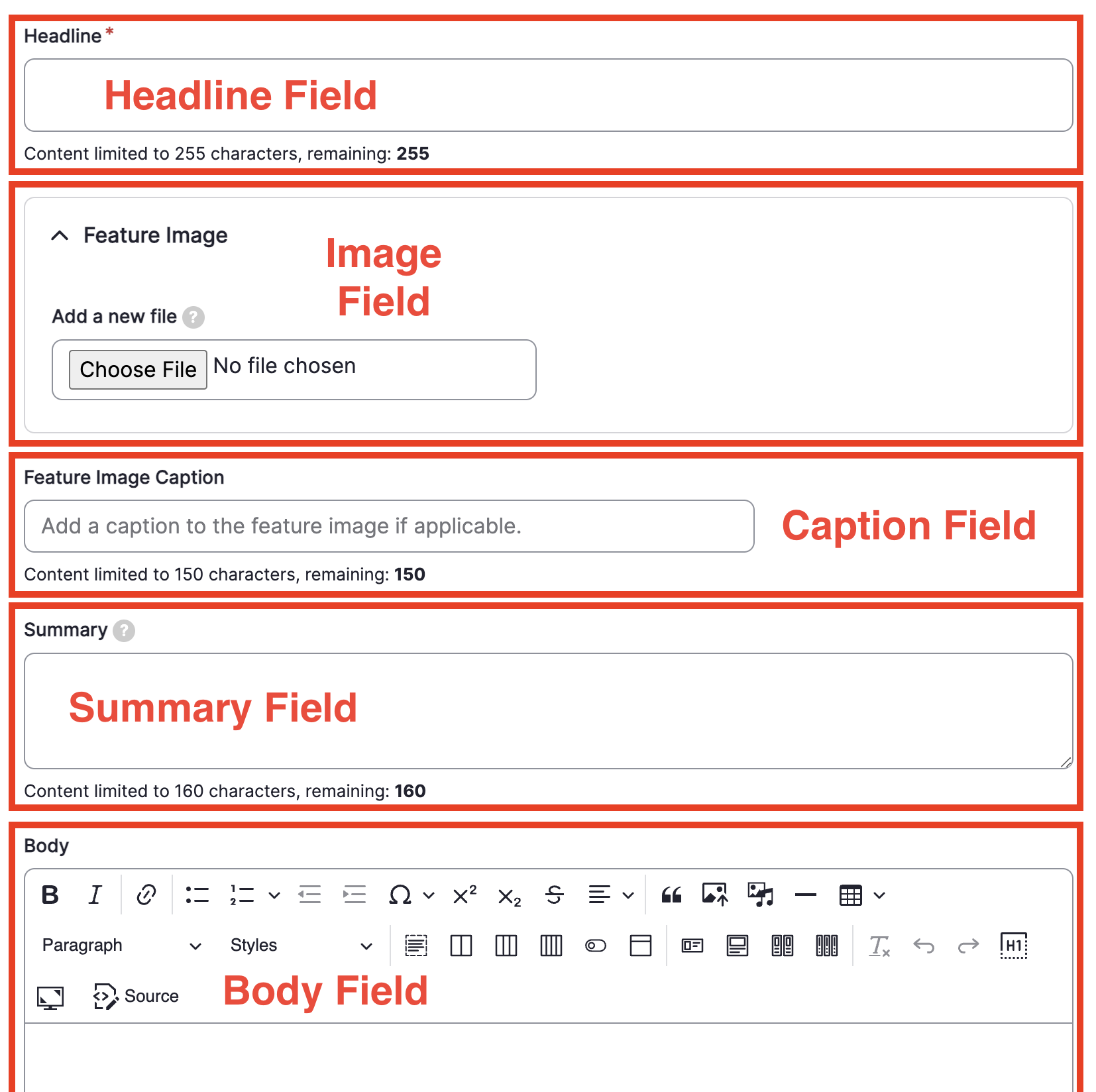UBC Science Website Manual
Welcome to the Drupal 10 user manual. On this page, you'll find helpful links that explain how to use the different content types on the UBC Science new Drupal 10 platform. You'll also find answers to some of the most common questions.
Websites under UBC Science
Before getting started
Before we jump into the guide, there are some terminology that you should be familiar with that will be mentioned frequently in the guides below.
Style Guides
Typography
Visit this page to see what types of Paragraph and Style options exist for the wysiwyg.
WYSIWYG
WYSIWYG functions
Visit this page for quick instructions on how to use more complex wysiwyg functions. Some tricky parts you can find help on in this guide are:
- How to add a link to a file
- How to insert media files
- Adding an accordion
- Adding cards to your page
WYSIWYG styles
Visit this page to see how the wysiwyg elements are displayed. If you're looking to see how the card colours look, this is the place to go.
How to use the content types
Each website will have access to different content types depending on the needs of the site. Users will also have access to different content types depending on their role in updating and maintaining their site. Some users will have the ability to create new content while some will only be able to edit existing content.
For example, the Homepage is a Landing Page (see below), and given its importance, it cannot be deleted by any user. However, some users will have the ability to edit it.
See below for the guides to each content type.
Page (Basic)
This content type appears on all websites
Use this content type for evergreen content. For example, degree requirements, and other official information coming out of your program that stays consistent.
Real examples of the Page type:
Announcement (News)
This content type appears on some websites. Some websites use the blog in lieu of announcements.
Use this content type if it is timely official/formal updates coming out of your unit/program/department. For example, news on research updates, grant application deadlines.
The announcement type has the option to link directly to an external link.
Real examples of the Announcement type:
- Euclid serves up first science with a side of stellar images
- All news listings here are created using the Announcement type.
Blog
This content type appears on some websites. Some websites use the announcement type in lieu of blogs.
Use this content type if it is timely updates that are more informal/casual. For example, alumni profiles, student profiles, advice columns, exam updates.
Real examples of the Blog type:
- All blog listings here are created using the Blog type
Landing Page
This content type appears on all websites (the homepage is this type). It is often fixed and cannot be deleted because it is a critical part of the structure of a website.
This content type is used as a landing page to connect to other related pages. These are used sparingly on the website. Due to the increased usage of mobile to browse the internet, landing pages are often used as a replacement for menu dropdowns.
Real examples of the Landing Page type:
Event
This content type appears on websites for programs that host events.
Use this content type to share your public-facing event. There is no registration option on this page, so you will still have to use something like a Qualtrics or Eventbrite registration form and link it through here if you require registration.
Real examples of the Event type:
Profile
This content type appears on websites with large teams.
Use this content type to highlight your program/unit/departments active team members. This includes faculty, staff, and student teams.
- If you're thinking of highlighting alumni or student stories, please use the blog function instead. (ex. Alumni Profiles)
- If you have a small team, a page type with cards might make more sense. (ex. Meet the Team on the FYF website)
Real examples of the Profile type:
- Dr. Amanda Giang (on the DSI website)
Guide
This content type is used on the Skylight website to create in depth instructional guides on how to use different technology tools available to instructors.
Use this content type to create long-form instructional guides.
Real examples of the Guide Type:
- Zoom (on the Skylight website)
- WYSIWYG Functions (on this guide)
Other Content Types
There are some content types that are customized for specific uses on specific websites. If you have any of these content types on your website and want help using them, please contact us for training.
Project
The Project content type is used on the DSI and Strat Plan websites to highlight research and funding projects specific to each unit.
Program Specialization
The Program Specialization content type is used on the main Science website to highlight the undergraduate programs at UBC Science.
Resource
The Resource content type is used on the main Science website in the 'Current Undergraduate Students' section to point students to other resources around campus, often linking out to external links.